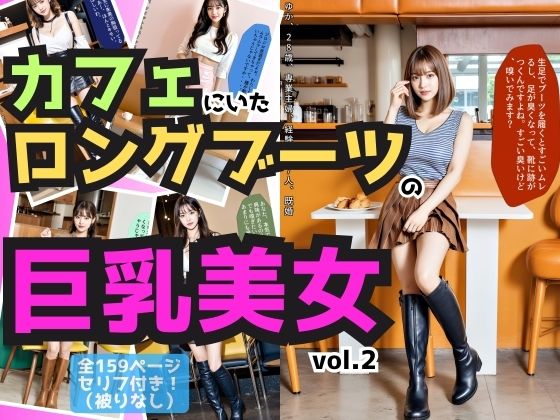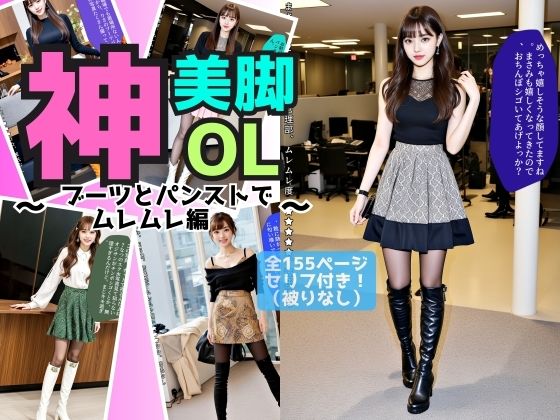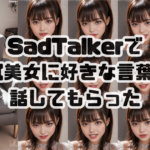LoRAによるモデルの作成方法を紹介している記事ではございません。
作成方法については、別途記事にする予定です。
目次
LoRAモデルとは?
「Low-Rank Adaptation」の略で、非常に少ないコストでAIの追加学習を行うことができるツールのことです。
これにより、これまでのように大量の学習用画像を用意する必要がなくなりました。(数千枚必要だったものが、数枚~十数枚あれば十分に学習できます。
作成してみた難易度は?
私は「sd-scripts」という方法を用いてLoRAモデルを作成しました。(別途記事にする予定)。他の皆様のブログ等を参考にして実施したのですが、各ライブラリのバージョンの違いなど、様々な問題があり、手順通りにうまくいくものはありませんでした。(この点は私のスキル不足によるものかもしれません)
ただ、一度環境を構築してしまえば、あとは簡単です。1つのモデルを作成するのに1時間もあれば十分です。
今回は、Stable Diffusionで大量に生成した美女画像の中から、自分の好みにあうものを20枚を選定し、それらの画像を利用して学習しました。本来であれば、学習時のキーワード(Prompt)の選定などを丁寧に実施すべきですが、面倒でしたので何もせず学習しました。
学習したモデルで実際に生成してみた結果
正直に申し上げると、「最高」のモデルが仕上がりました。
自分の好みの美女を使って学習しているので、当たり前なのかもしれませんが…
それでは、生成したモデルを紹介します。















いかがでしょうか?モデルの適用に加え、様々なプロンプトを変えているので、全て同じ人物に見えるところまでは到達していないかもしれませんが、普通に生成した時とは大違いだと思いませんか?
今回は、LoRAで使ったオリジナルモデル「エリカ」を紹介させていただきました。
Twitterでも紹介していますので、ぜひお立ち寄りいただければと思います。